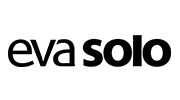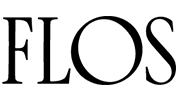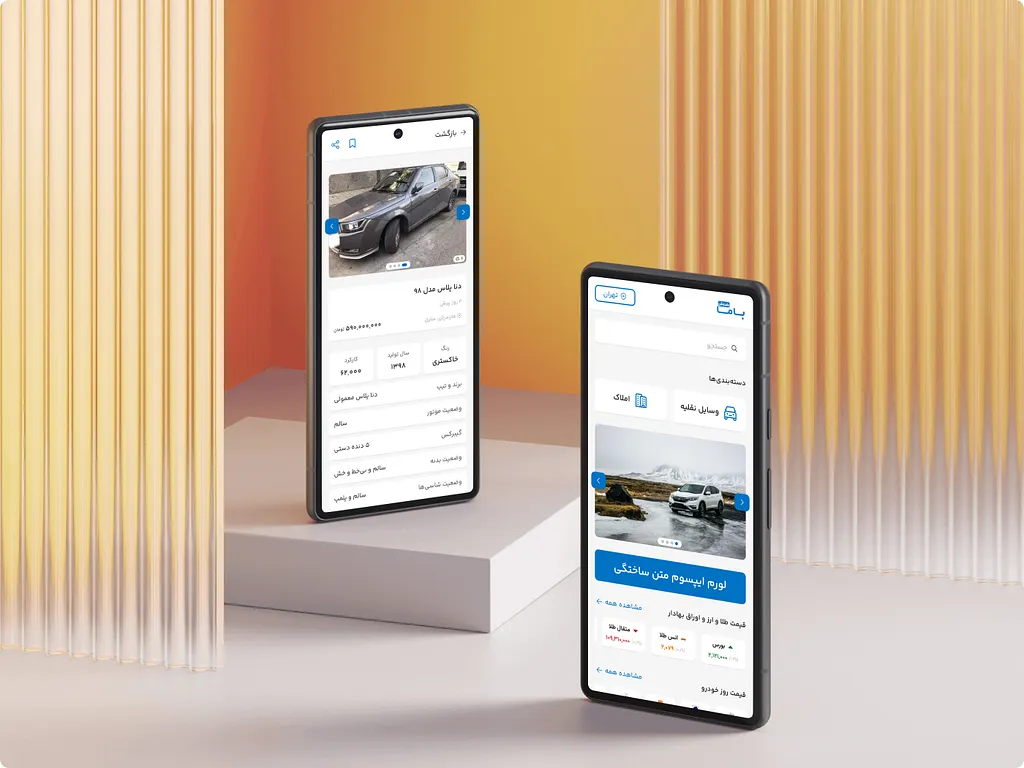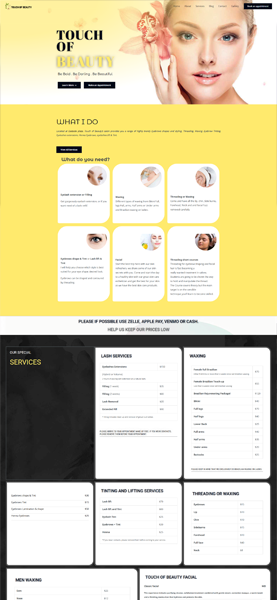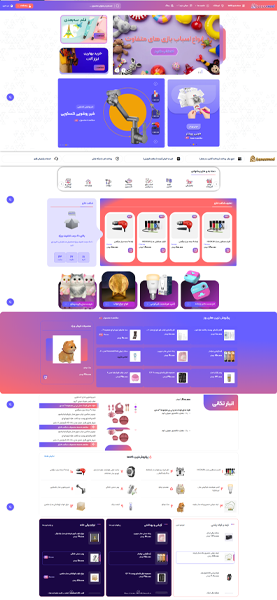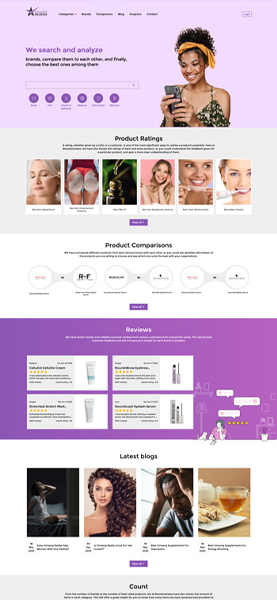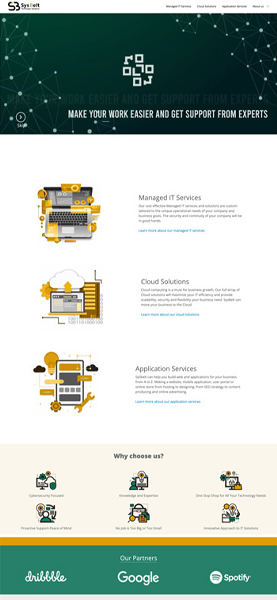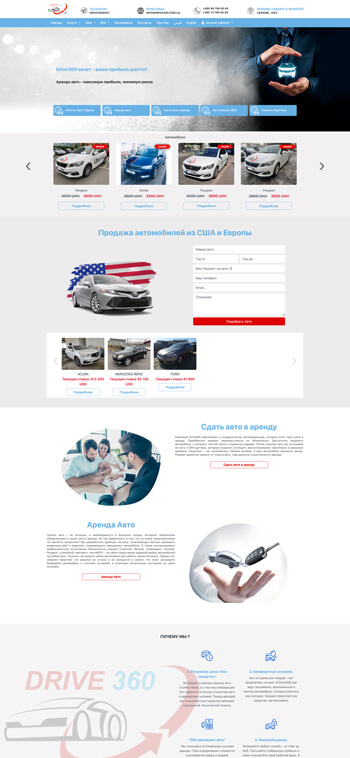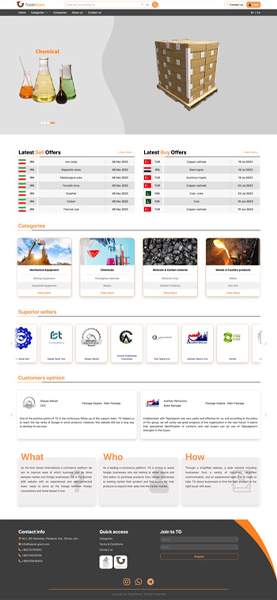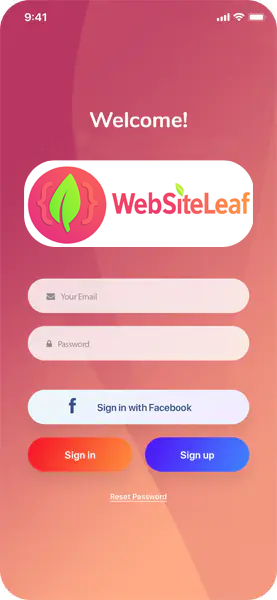Performance is the #1 Priority:
A slow PWA is a contradiction. From the start, focus on optimizing every element—code, images, server. Your goal is initial load under 3 seconds and instant interaction thereafter.
Search Engine Optimization (SEO):
Relevant Keywords: Targeting phrases your potential clients are actually searching for.
Local SEO: Optimizing to attract clients in your specific city or region.
Fresh & Relevant Content: Continuously answering your audience's current questions.
"Mobile-First" Design is a Must, Not an Option:
Start your design for the smallest screen (mobile) first, then scale up. This ensures a flawless experience for your primary PWA users.
Continuously Optimize with Analytics and User Feedback:
Use tools like Google Analytics to track key PWA metrics (install rate, notification engagement, offline page views) and continuously improve based on real data.
Implement a Smart Caching Strategy:
The Service Worker is the heart of your PWA. Design an intelligent strategy for caching static files (CSS, JS, fonts) and dynamic data (e.g., popular product info) for a smooth experience even on weak networks.
Take Offline Functionality Beyond a Simple Page:
Don't just show an "offline" message. Allow users to browse product lists, add items to their cart, and even fill out payment forms. Everything should sync once they're back online.
Make "Add to Home Screen" an Engaging Experience:
When a user installs your site, the process should be simple and appealing. Use a professional icon, a beautiful splash screen, and an appropriate app name to create the feel of a real native app.
Personalize and Send Push Notifications Intelligently:
Avoid generic, spammy notifications. Use user data (like browsing history or abandoned carts) to send relevant, valuable messages that drive engagement, not uninstalls.